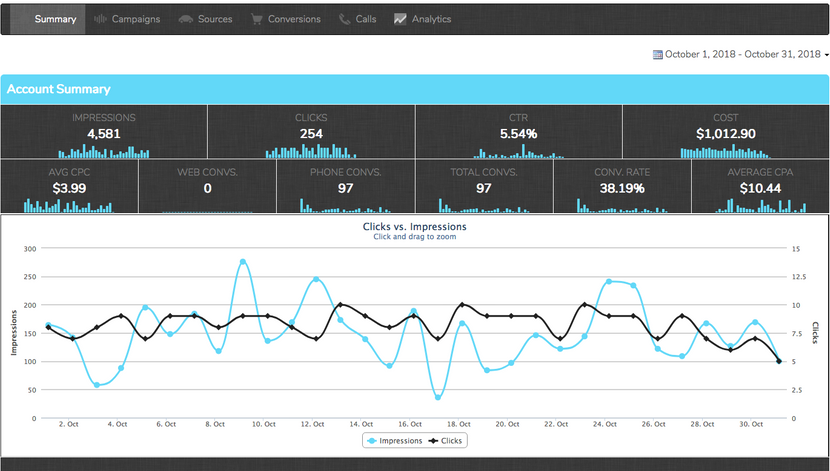Having a complete know how as far as how your website is performing, how your customers perceive you, and the bounce rate of your website is important for any business enterprise that is looking to stamp an online authority. However, with other online analytical tools, you are often limited. That’s why, complete analytical tools like Google analytics can be a cool solution—especially for big-sized companies. With Google Analytics 360, you are able to track your business website’s performance more effectively.
Having a complete know how as far as how your website is performing, how your customers perceive you, and the bounce rate of your website is important for any business enterprise that is looking to stamp an online authority. However, with other online analytical tools, you are often limited. That’s why, complete analytical tools like Google analytics can be a cool solution—especially for big-sized companies. With Google Analytics 360, you are able to track your business website’s performance more effectively.
Google Analytics 360 provides users with a complete picture of their website and App, helping them to better evaluate the performance of their marketing, content, products, etc. Since Analytics works with Google’s advertiser and publisher products, they provide insights to reach the right customers. It also helps you to process and share data as well as other sharable reports much easier. All these plus other benefits have made Analytics 360 one of the best web analytics platforms on the internet.
Understanding Google Analytics 360
Google Analytics 360, an enterprise version of the original Google Analytics, is a powerful tool that can be used to get useful insights into how business websites are performing. The tool is ideal for enterprises that manage high volumes of data.
The Six Products of Analytics Suite 360
Google Analytics suite 360 comprises six products. They include:

- Analytics 360
- Tag Manager 360
- Optimize 360
- 360 attribution
- Audience center 360
- Data Studio 360
Google Analytics 360: The Features
Google Analytics 360—a powerful tool that is changing the online landscape—is packed with incredible features. They include:
- Service Level Agreement and technical support
- 24/7 support
- 99% Uptime
- Dedicated account management
- 100% control of customer’s data
- 99% accuracy of data
- 1 Billion Hits monthly
- Data freshness taking a maximum of 4 hours
- Custom Funnel Reporting
- Flexibility to combine data from multiple properties with the help of the I Properties feature
Google Analytics vs. Analytics 360
Here is a comprehensive comparison between Google Analytics and Analytics 360.
Higher “Before Sampling” Threshold
Google Analytics permits 10 million hits monthly. This gives an inaccurate result—especially when it comes to large organizations that generate millions of hits. You will be reaching the sampling limits before the 10 million marks. Plus, in order to reduce data processing load, Google samples your data which may not be accurate. On the other hand, Analytics 360 comes with a much higher “before sampling” threshold.
Higher Custom Dimensions and Custom Metrics
While Google Analytics allows 20 custom dimensions and custom metrics, its sister counterpart Analytics 360 offers 200 of each which offers better tracking to qualified data.
Integration with Google Big Query
Google Analytics allows for the importation of “raw” time-stamped, hit level data into the Big Query. On the other hand, Analytics 360 offers a more advanced integration. Besides granular data, you can do data engineering by importing data from CRM, offline POS sales data, and email marketing data into the Big Query. With Google Analytics, things like crunching all the data from different sources in Big Query and visualizing it using tools like Tableau or Looker for more comprehensive insights, are now remarkably possible.
Data Based Attribution
With Google Analytics, you can determine which channels your visitors come from and how many visits get converted. Even more, Google Analytics 360 comes with a Data-Driven Attribution feature that algorithmically gives credit to different channels. This allows you to create customized attribution models where you can allot more credit to channels that generate better/more returns.
Create Retrospective Funnels
Google Analytics 360 helps you check the previous year’s performance of that newly created funnel of yours.
Comprehensive Reporting
With Google Analytics 360, large organizations—especially those owning a large number of properties—can get an aggregated view as far as the performance of these properties is concerned.
Faster Monitoring
Speed and efficiency define Analytics 360. Unlike Google Analytics—where it takes up to 24 hours for data to show up in reports— Analytics 360 offers a faster and accurate way to monitor campaigns, conversions, etc.
Google Analytics 360 is a big hit in the digital marketing sphere. It offers a myriad of benefits that can instantly uplift your website’s performance. However, before rushing into adopting this solution, it’s important to consider a few factors—including its suitability, pros, and cons. Below is a quick snapshot of the things you should take into consideration.
Suitability
Google Analytics 360 can be an ideal option for:
- Big enterprises witnessing more than 10 million website hits a month.
- Those who have the money to purchase a product license
- Individuals looking for Google Uptime Guarantee
- Enterprises that need complex data analysis and attribution
- Organizations that require flexibility when it comes to Big Query data integration
However, this solution might be not a good idea for small businesses, websites witnessing less than 1 million hits a month and enterprises that view Google Analytics 360 as an expensive proposition. Moreover, if your business’s ROI doesn’t favor allocating funds for purchasing Google Analytics 360 license, then this might not be a good solution for you.
How to Upgrade to Google Analytics 360
Seriously considering upgrading to Google Analytic 360? Well, here is how to go about it:
- First, analyze how you can maximally leverage on the benefits offered by the tool you are currently using. Don’t underutilize your current tool.
- Investigate how the tool you are currently using can be customized to meet your company requirements. How can your current tool give you the benefits offered by Google Analytics 360?
- Investigate if your current vendor will be in a position to meet your future requirements.
- Compare the cost of your current tool versus that of upgrading to Google Analytics 360.
- Examine whether the migration is worthwhile. Will it add value—cost wise and effort wise— to your business?
Remember, upgrading to Google Analytics 360 demands hiring a full-time analyst.
The Bottom-Line
Google Analytics is quickly changing the business world—giving many websites an edge when it comes to competition. With Google Analytics 360, you have the power to control how your business performs. Plus, agencies can leverage on this tool to take their customers business websites to another new level. Thus, if you are looking to migrate to Google Analytics 360, act now. Plus, you can contact a white label SEO Company to help you migrate to Google Analytics 360. Remember, Google Analytics has helped many businesses hit new profit heights. Yours, too, can.